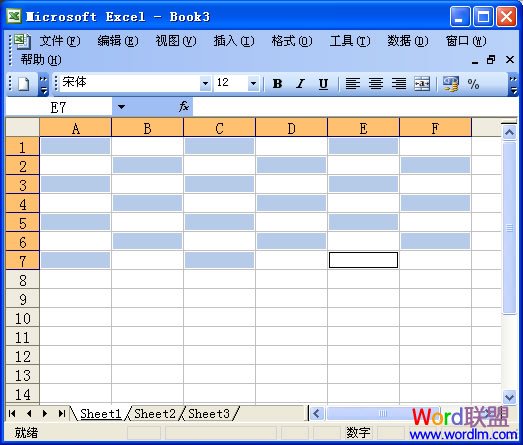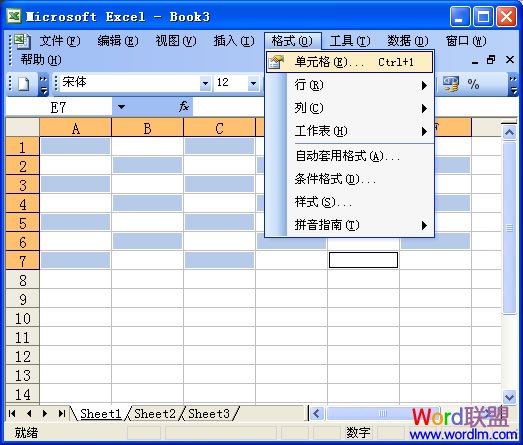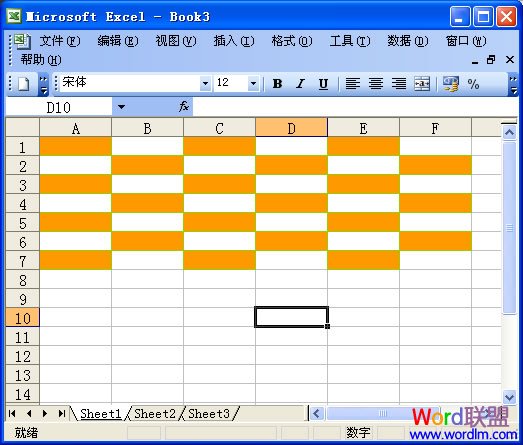①首先,选中需要设置背景和边框颜色的单元格,你可以全部选中,也可以按住Ctrl加鼠标左键选中个别单元格;
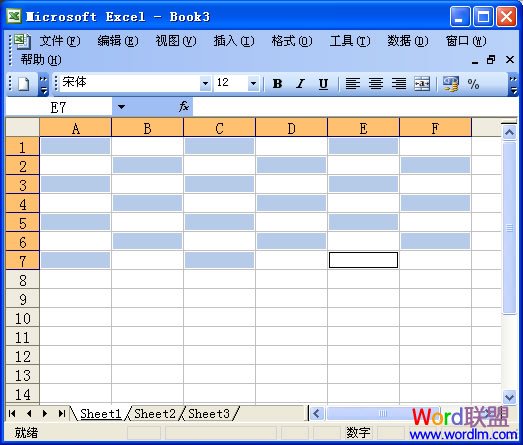
②单击菜单栏的“格式”,在弹出菜单中选择“单元格”命令;
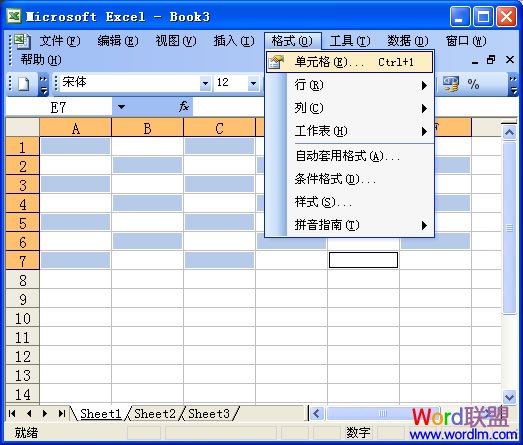
③在弹出的“单元格格式”窗口中选择“边框”,然后在“颜色”中设置自己想要的颜色,再点击“外边框”按钮,就可以给单元格加上边框了;

④上面步骤以及设置了边框颜色,下面我们在进入“图案”中给单元格设置表格背景颜色(如下图)确定即可。

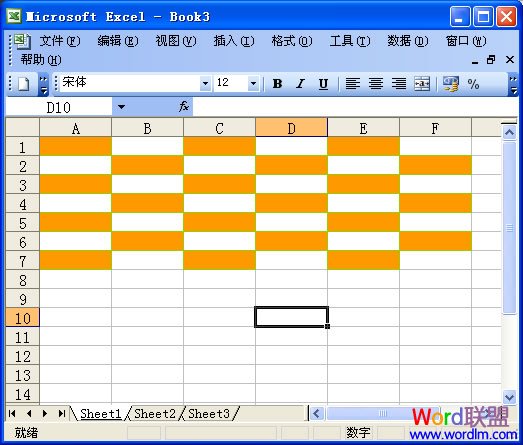

当前位置:主页 > 电脑教程 > 工具软件 > 办公软件 > Excel教程 > excel2003教程 > >