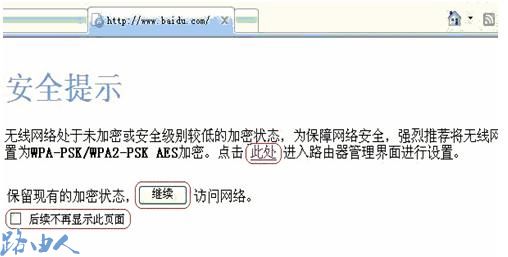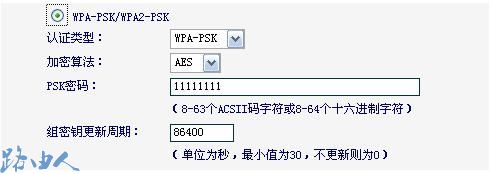一、登到路由器管理界面,找到无线参数,点击主机状态

二、主机状态会显示出当前连接到您路由器的主机MAC地址,由此您可以判断是否有非法用户接入
三、若当前无线设置加密类型为非WPA-PSK/WPA2-PSK AES 加密,打开网页时会弹出如下界面
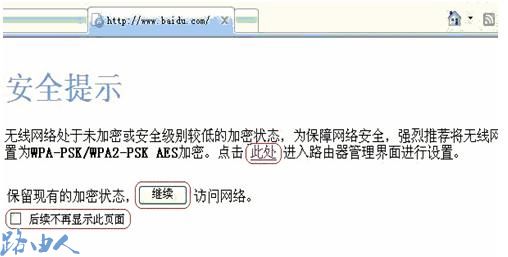
四、设置使用WPA-PSK/WPA2-PSK AES加密类型
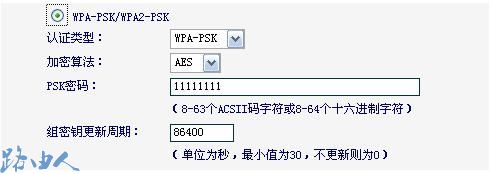
五、设置无线安全加密后的主机状态,当前无线安全级别最高,可以有效防止非法用户蹭网

通过以上这些对FAST路由器的设置,我们就可以有效防止自己的无线网络被别人使用。

当前位置:主页 > 电脑教程 > 网络知识 > 路由器 > 路由器设置 > FAST迅捷 > >